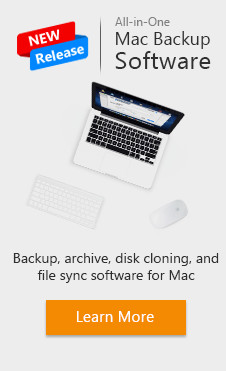EaseUS Partner
-
STORE STORE
Hot Sales
-
Todo Backup Workstation
All-in-one backup and disaster recovery software for Laptops,PCs and Workstations.
BUY NOW -
Todo Backup Advanced Server
The most reliable and powerful server backup solution for business with Exchange/SQL Server.
BUY NOW
-
Todo Backup Workstation
-
PRODUCTS PRODUCTS
Windows Backup Software
Management & Deployment
File Synchronization
Mac Backup Software
-
PARTNER PARTNER